Download the Gcam Go APK, a modified version of Google Camera (Camera Go is often referred as Gcam Go) designed specifically for low-end Android devices. If your phone does not support the standard Gcam for any reason, you can switch to Gcam Go and enjoy.
GCam Go APK V2.3.3

In this article, you will find the Google Camera Go APK with all features previously restricted to specific vendors or models, now unlocked for any mobile phone.
Available Gcam Go Camera Modes:
- Filters (Sepia, mono, negative, posterize, aqua)
- Portrait
- Photo (with HDR and night mode)
- Video
- Lens - take a picture of the text and see the translation
Additional GcamGo Settings
- Timer (off, 3 seconds, 10 seconds)
- Photo aspect ratio (4:3, 16:9)
- Grid type (off, on)
- Save the selfie as previewed
- Save location
- Storage location (phone or SD card)

Download and Install GcamGo Mod APK:
You can use the download button below to download the Gcam Go APK on your Phone and follow the Installation guide. Make sure you go with the right version as there are two different version based on OS 64bit and 32bit packages.

| App Name | GCam Ports |
|---|---|
| Uploaded | 10/09/2024 |
| Version | 2.3.3 |
| Requires | Android 5 and up |
| Trusted By | XDA Developers |
Step-by-Step Guide to Install Gcam Go APK:
The Gcam Go APK installation procedure is easy anybody can download and install this app. And the best part is You don’t need to worry about Camera2 API support just install the apk and use.
Step 1: Download the latest version of Gcam Go by clicking the download button above.
Step 2: Then Go to the Download folder and open the APK file to Install Gcam Go Apk on your Android Phone.
Step 3: If the Installation shows an Unknown Source error Go to Settings >> Security >> Unknown Source and enable that option.

Step 4: Now try the installation once again and wait till the Gcam Go APK installation is completed.
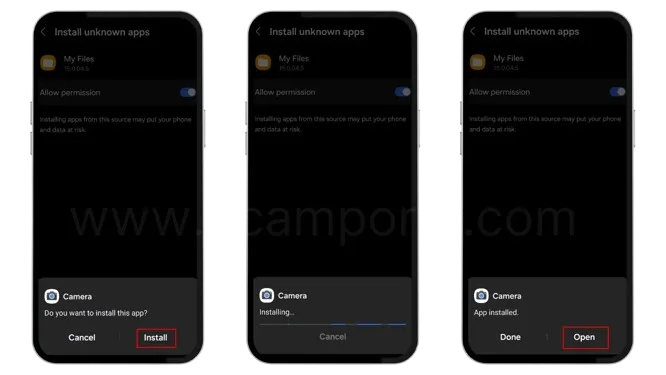
With the Gcam Go APK, there’s no need to check or enable the Camera2 API settings on your phone. Simply open the installed APK and start capturing photos or recording videos right away.
Gcam Go Mod Features in Detail:
Gcam Go APK Features that will help you understand how better is this APK and I will share the top 4 features that people most look for! So keep reading and if you like download the apk.
No Restrictions to Use
The Main Restriction to use the Gcam Apk was using Camera2 API Access to the app. But If you don’t want to get in that case just download Gcam Go Mod APK and you no longer need the Camera 2 API.
Beautiful Mirror Selfi
Getting Mirrored Text in Selfi Mode? Dont worry unlock the Mirror option while taking beautiful Potrate Selfi and get the text in background in correct position.
Night Mode Photography
If you are a stars and moon lover want to take a clear sky picture or weather you want to take your picture in low light in the dark night this mode help you to capture an HD Photo and save your best memories.
One Click Face Retouch
No Make No worry, just adjust your facial beauty in GcamGo Apk by one touch Face Retouch option. This option add necessary beauty mode to clear your face and add some makeup while capturing a daylight photo.

Other Important Features List:
- Grid Settings to Take Professional Photos
- HDR Enhance to get a better pixel photo
- Location Save option while capturing the photo.
- Aspect Ratio 4:3 and 9:6
- Save the Selfie as Previewed
- Night Mode and Timer to take a group selfie.
